It is becoming increasingly difficult for small businesses to pilot through the shifting information trends during this COVID-19 pandemic. Most business owners are not up to date on details related to the available coronavirus relief programs, e.g., the Paycheck Protection Program. A common question many are trying to find the answer to is how to proceed if the PPP funds have already arrived.
For businesses that have received the funds, they must begin to maintain detailed records indicating how the money is being spent. Having meticulous expense reports is the only way to ensure you won’t have to repay the loan, including any portions left behind. While the guidelines related to PPP loan forgiveness continue to remain clear, maintaining thorough expense reports will assist to eliminate future challenges.
How to Record Paycheck Protection Program Expenses
The following is a look at how you can use QuickBooks online to track your expenses. In case you aren’t well-versed with small business accounting tips, make sure to consult with an accountant.
1. Start by Setting Up the PPP Loan Account
You have to note that this loan will continue to remain a liability. This will continue to apply until it’s established how much of the initial amount is to be forgiven.
As such, your Carmel accountant should advise you to create a ‘long term liability’ account for it.
2. Create a Paycheck Protection Program Bank Account
As things stand, it may take a while before your business manages to open a bank account. But anyone well-versed with business accounting tips shouldn’t find it hard to come up with a solution.
A good starting point would be to establish a different bank account on your business books. Use this account to note down the PPP loan disbursed and the money paid out to cover expenses.
Be sure to name this account “PPP Bank.”
3. Note the PPP Loan Income
Proceed to structure a vendor for the loan. PPP loan tracking will require you to establish whether the lending institution has already been registered as a seller.
At this point, you can consider creating a similar vendor using an allied extension, e.g., “the name of the lending facility”—PPP credit.
Once the setup process is complete, you can now proceed to deposit the PPP loan.
4. Record All Your Expenses
Just because you have set up a new PPP loan doesn’t mean you should forget about the Business Checking account. You need it to continue making expense payments as is the norm.
Every time you make a payment from the Business Checking, reimburse it from the account you created for the PPP funds. It’s possible to do this through the “Write Check” operation.
An important point to remember is to never get tempted to combine expenses or payments. Additionally, double-check the memo fields to confirm you have provided the correct descriptions.
Where possible, try to include documentation in the form of attachments.
5. Generate Reports
Using this method, you get to maintain a good trail of PPP related Income and Expenses. It’s preferable to use it as the newly created PPP bank account won’t indicate spending in terms of the expense type.
For you to get an expense statement, you will have no option but to generate a custom report. On the other hand, you may need to transpose the information to an Excel document to enable you to report the loan.
Eligible PPP Expenses—What Are They?
Are you wondering, “what are eligible PPP expenses?” Eligible PPP expenses include the following:
- Utilities, e.g., internet, electricity, telephone, water, and gas. For a bill to be considered, the billing must have started before Feb 15th, 2020.
- Payroll costs and ensuing benefits
- Rent under-occupancy treaty which must have been in place by Feb 15th, 2020
- Interest on all your mortgage obligations which you had incurred before Feb 15th, 2020
What Is Counted in the Payroll Costs?
As you begin to start tracking your PPP loan expenses, it will help to understand what counts as payroll costs. Costs included under this category are:
- Tips, salaries, commissions, or wages with a $100,000 annual cap for each employee
- Personnel benefits which are inclusive of allowance, vacation, sick or medical leave, family, and parental costs. Other costs covered under benefits include:
o Allowance for dismissal or separation
o Expenses incurred in providing group health care benefits, e.g., payment of retirement benefits and insurance premiums.
- Local and state taxes calculated on compensation
- For independent contractors or sole proprietors: net earnings or income, commissions, or wages capped at $100,000 annually for each member of staff.
Additional Factors You May Need to Know About PPP
- Once received, you have a maximum of 8 weeks to spend the funds
- When the application for the PPP funds gets submitted, your business can’t delay receiving the loan. The same also applies to the spending terms.
- For loan forgiveness, the business will need to submit an application
- If there are any remaining or unspent funds, they will be deemed as the unforgiven part of this PPP loan. This means that any amount not spent within the 8 weeks has to be repaid in full.
- A forgiven loan doesn’t carry with it any federal tax liabilities. So far, no determination has been made pertaining to state tax liabilities.
- Wondering if your small business can rehire new employees as opposed to calling personnel that it had laid off? Well, this is yet to be determined as well.
- In addition to banks, you can also apply for other resources, e.g., Lendio, Fundera, and Business2Credit.
In case you haven’t received the PPP loan, it’s still advisable to continue tracking the coronavirus costs. Try to keep track of all the costs associated with this virus. You can do so by creating a line item in the existing accounting system to assist you to track coronavirus costs.
Would you like to learn more about tracking PPP loan expenses? Contact Savage Accountancy, APC for more information by calling (831) 298-5175 or by visiting this link.